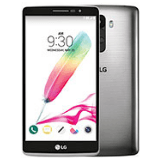FAQ: How to Unlock LG G Stylo
UNLOCK INSTRUCTIONS & TIPS FOR LG G STYLO

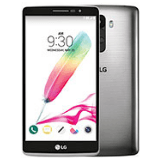
How to Unlock the LG G Stylo
Method #1:
- Insert SIM card from a source different than your original Service Provider
(i.e. if you have a Rogers phone, use a non-Rogers SIM card).
- LG G Stylo will ask you to enter SIM Unlock PIN.
- For Network Unlock PIN, please enter the NCK code.
- For Service Provider PIN, please enter the SPCK code.
- Your LG G Stylo will be Unlocked!
Method #2:
Note: If device doesn't ask for an unlock code with a SIM card from different service provider.
- Insert with an accepted SIM Card (Example: LG G Stylo was bought from Rogers please insert a sim card from Rogers).
- Go to the dial screen and press "2945#*model number#" (The way as you enter a phone number).
Example: The model is H636 you need to enter like this "
2945#*636#"
Method #3:
Note: With an accepted SIM Card.
- Go to dial screen and press 2945#*71001# or 2945#*20001# as if making a call.
- When a hidden window appears, enter the unlock code.
Any suggestion? Want to help us improve our Guideline to unlock LG G Stylo ? or those are not accurate ? Please contact us
 Loading
Loading Loading
Loading